How to use the Texcel Triaxial VDV Accelerometer with T-Link– VDV and Weighted Arms results
The Sensor T-Link Custom Settings
Press the
![]()
button in Custom Settings to access the Specify Sensors and Ranges Window:
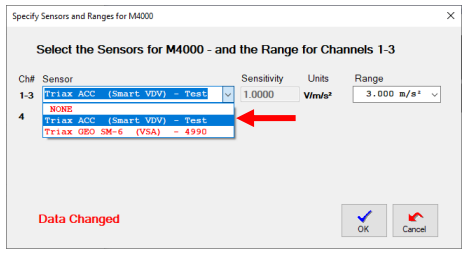
The Ch1-3 dropdown will show the Triaxial VDV Sensor as shown, along with any other triaxial sensors in your kit.
Note: There is a Texcel Settings which will set up an ETM (or GTM) for VDV operation.
VDV (and Weighted Arms) Operation
The sensor is band limited from 0.4 Hz to 100 Hz in accordance with NSW EPA “Assessing Vibration: a technical guideline” of February 2006 and BS 6472: 1992. The signals are weighted by frequency so that the Human Response to vibration can be correctly measured.
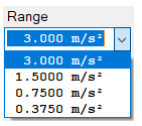
- Results are in units of ‘m/s2’ – as required for Compliance with NSW EPA Guidelines
- 4 Range Selections are available – shown right
- VDV and weighted RMS acceleration results are available at the same time for the orthogonal channels and as a vector sum value
- Sensor is omni-directional so any orientation can be chosen to be vertical BUT the mounting must take account of the vertical channel selected in the weightings
- X and Y axes are Wd (BS 6841: 1987) weighted
- The chosen Z axis defaults to Wg (BS 6841: 1987) weighting, or you can choose Wb (BS 6841: 1987) or Wk (ISO 2631-1) for the Z axis
Note: actual sensitivities will vary slightly from the nominal shown ranges.
VDV and Weighted RMS Acceleration are only available for Continuous Mode results
Press the
![]()
button in Custom Settings for Continuous Logging to access the Select Continuous Results Window:
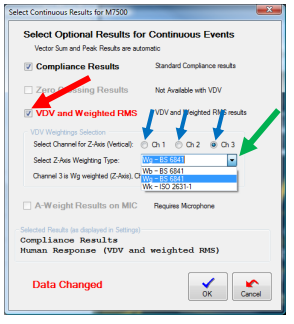
Enable the VDV and Weighted RMS Results at the red arrow.
Specify which channel will be mounted vertical at the blue arrows
Note: Channel 1 is radial, 2 transverse and 3 vertical when the sensor is mounted in the normal orientation
Select the vertical channel weighting at the green arrow
VDV Day Time and Night Time
NSW EPA Guidelines define Day Time as 7:00 am to 10:00 pm. In T-Link this is default but can be adjusted in T-Options.
Note on Use with invalid settings
If you use the Texcel Triaxial VDV Accelerometer without the Smart Sensor selected in your settings, the Triaxial Accelerometer will operate in Wide Band mode. It will not yield valid results.
If you have a settings with a Texcel Triaxial VDV Accelerometer selected in your ETM (or GTM), and do not have the Triaxial Accelerometer selected, the results will be invalid:
- When you go Duty, the ETM (or GTM) will give an extended beep and display
![]()
- It will record the fact that an invalid sensor was used in the History LOG
History extract showing Smart Sensor Error:
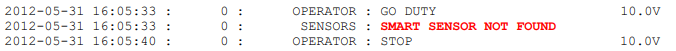
Further Assistance
If you need any further assistance, please contact Texcel:
Phone: +61-7-3237 8111
Email: team@texcel.com.au

