SMS Alarms, Information Access and Remote Control
■ Disclaimer: Reliability and delay when sending SMS messages is network dependent; and when, or even whether, an SMS arrives is beyond Texcel’s control.
T-Link versions
This document refers to significant upgrades to SMS capabilities available with T-Link 2 (or later) and ETM Firmware v2.22 (or later). Updated to T-Link 2.4 and Firmware v2.36.
SMS Alarms, Low Battery Warning and Duty Messages – Summary
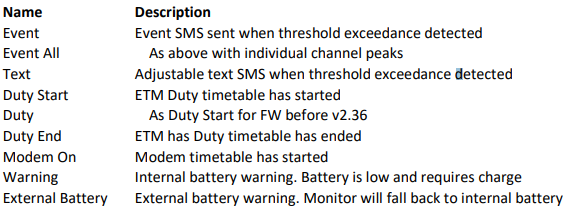
Note: These SMS messages are enabled individually in the ETM Remote Settings.
Remote Information Access – Summary
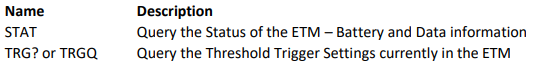
Note: These SMS messages are automatically enabled if any SMSs are enabled in the Settings
Remote Control of your ETM – Summary
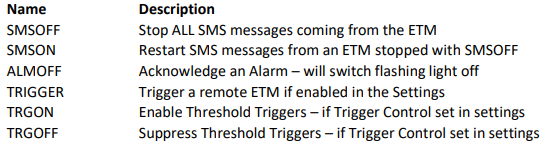
Note: SMSOFF and SMON are automatically enabled if any SMSs are enabled in the Settings. The others need to be correctly enabled in the ETM Settings.
These important points apply to all SMS messaging:
1. All SMS messages sent to an ETM are ‘Case Insensitive’.
This means that when the message specified is SMSOFF, you can send any of these variations:
SMSOFF
smsoff
SMSOff
SmSOfF …
2. You MUST have SMS correctly Set up in your Settings for ANY SMS functionality
• Correct SMS Service Centre Number
• At least one Outgoing SMS enabled (Just the ‘Warning’ SMS is enough)
3. You can ONLY Send SMS Messages to your ETM when the ETM is ON Duty
You must consider this when configuring your ETM Timetable! The ETM will wake the modem to send an SMS alarm if the modem is not ‘awake’ at the time.
4. You can send an SMS to the Voice or Data Number
If you use Dial In, and have a Voice number and a data number on your SIM account, you can use either to send the ETM an SMS.
You can just reply to an ETM message with a control of information request.
5. All SMS Controls are recorded in the ETM History
You can see the time and date of all SMS Control messages received by the ETM in the ETM History Reports.
All SMS Alarms, Low Battery Warnings and Duty Messages sent are also recorded in the ETM History.
SMS Alarms, Low Battery Warning and Duty Messages
These are the message formats you will receive if you specify these message types on the SMS Page in your ETM Settings.
Unlike the ‘Information Requests’, they are only sent when the conditions in the settings occur.
Warning (Low Battery)
Texcel recommends you set up a Warning SMS to one or more people responsible for the remote ETMs.
When the battery voltage falls to a ‘low’ level, this message is sent to the selected numbers.
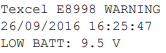
Notes:
• The battery in an ETM is not a 12V Lead Acid battery; it is a NiMH with a nominal voltage of 9.6V.
• The message is sent when at least 24 hours of battery life is expected. Intense use of the modem can significantly affect expected battery life!
External Battery Management
If you are using an external battery, Texcel recommends you set up an External Battery SMS to one or more people responsible for the remote ETMs.
When the battery voltage falls to a ‘low’ level, or is disconnected, this message is sent to the selected numbers.
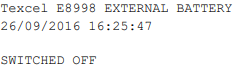
Notes:
- There are four states that can be reported:
o DISCONNECTED when a connected external battery is disconnected
o SWITCHED OFF if the voltage falls below 11.5 V, the ETM stops using it
o WARNING when the voltage falls below 11.7 V
o CONNECTED when an external battery is first connected - The external battery in an ETM is usually a 12V Lead Acid battery but can be a Lithium Iron Phosphate battery with a nominal battery voltage of 14.5V
- When the WARNING SMS is sent, a big lead acid battery has days left before it is switched off. A Lithium Iron Phosphate will be significantly less. The actual time depends on the size of the
battery. - This external battery state is also visible on the System→Batt menu on the front of the ETM
SMS Alarm – Event Messages
■ The SMS Alarm is a notification only. It is not intended to be a definitive record of the event.
When the threshold is detected for an event threshold SMS, the following message is sent:
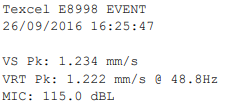
Where:
• The number in the first line is the serial number of your ETM.
• The actual message and levels displayed will depend on the event and the settings.
Optionally, all channel peaks can be reported with the Event All message type:
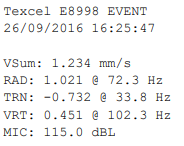
SMS Alarm – Text Message
When a text message type is sent, the format of the message will be:
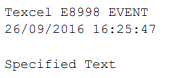
Where:
• The number in the first line is the serial number of your ETM.
• The ‘Specified Text’ displayed will be what is you type in the SMS settings.
Duty Messages
The ETM will send a Duty message once at the start and end of each Duty session:
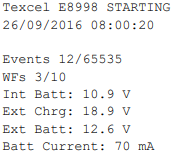
Notes:
• The battery in an ETM is not a 12V Lead Acid battery; it is a NiMH with a nominal voltage of 9.6V.
• The ‘STARTING’ message is sent once in each duty cycle, on wake-up or on Run→Duty on the ETM front panel. The ETM will turn the modem on if required.
• At the end of the duty cycle, the message is ‘STOPPING’
• Firmware versions older than 2.36 will only send the STARTING message
Modem Duty Messages
The ETM will send a Modem Duty message once at the start of each Modem Duty session:
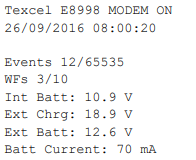
Notes:
• The battery in an ETM is not a 12V Lead Acid battery; it is a NiMH with a nominal voltage of 9.6V.
• Firmware versions older than 2.36 cannot do the Modem Duty SMS
Remote Information Access
ETM Status Request
You can query an ETM’s status by SMS.
![]()
The ETM will reply to your mobile with a message like this:
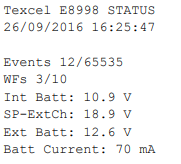
Where:
• The number in the first line is the serial number of your ETM.
• Waveforms, Solar Panel (SP)/External Charge (ExtCh), External Battery Voltage and Charging current are only displayed if they exist – i.e. are not zero.
Threshold Trigger Settings
While written to query Threshold Status with SMS Trigger Control, this settings request is available whether SMS Trigger Control is enabled or not.
![]()
The ETM will reply to your mobile with a message like this:
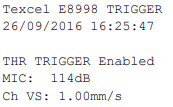
Where:
• The number in the first line is the serial number of your ETM.
• The actual message and levels displayed will depend on the settings in the ETM.
Remote Control of your ETM
Turn SMS messaging On and Off
If, for any reason, you want to stop the ETM sending ANY SMS messages – e.g. in fault situations when you get spurious alarm messages:
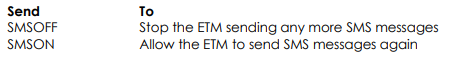
Note: This will not suppress Low Battery Warning or Status request messages – see below.
Acknowledge an Alarm
You can acknowledge a flashing light alarm or an SMS alarm remotely. For the flashing light alarm, this is the same as pressing the Alarm Button to acknowledge an alarm:
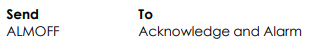
Remotely Trigger your ETM
You must first enable incoming Triggers in the settings!
You can remotely trigger an ETM by SMS:
![]()
Control your Threshold Trigger – SMS Trigger Control
If you enable SMS Trigger Control in your ETM’s settings:
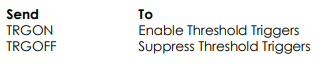
Notes:
• See Technical Bulletin – SMS Trigger Control for full details of this functionality
The ETM will respond with a message to confirm the change. The format will be the same as that for TRG? above.
Further Assistance
If you need any further assistance, please contact Texcel:
Phone: +61-7-3237 8111
Email: team@texcel.com.au
